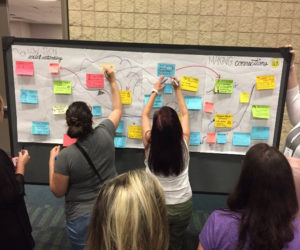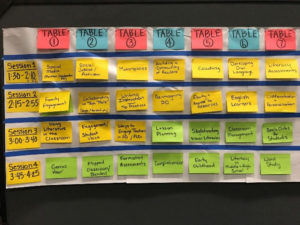What is Kahoot!?
Kahoot! Is an educational based app that provides students with the option of game based learning. While educators can use this to test students’ knowledge, they can also support students’ desire to expand upon particular subject works by allowing them to create their own Kahoot! which can then be enjoyed by the class. These games can be utilized in a variety of different manners dependent upon how the teacher or educator wishes to utilize them with their students. Looking at an article in reference of what Kahoot! is exactly, an article titled Students’ perception of Kahoot!’s Influence on teaching and learning by Sherlock Licorish, Helen Owen, Ben Daniel, and Jade George, “it is considered to be a game based student response system (GSRS)” (Licorish et al., 2017). To break down what exactly a GSRS is, Licorish and company describe it as, “GSRSs are an example of a gamification approach that makes use of game principles and student response systems tools to support learning, engagement, motivation and fun during the learning process” (Licorish et al., 2017).
Gamification
To make gamification methods (turning learning into games) productive, students and teachers must be familiar with the new technology. It has been shown that the gamification of information added at the beginning or end of the lesson helps solidify students’ memory. There are alternate elements that can be added other than just a scoring system if students dislike that bit of competition. When the teacher uses challenge mode instead of host mode the speed based aspect of Kahoot! is removed and all students will receive full points for the right answer. Only the teacher is able to see who answers what correctly and this provides a lower risk safer environment for students who might now feel as comfortable with competition. Gamification in the classroom has been shown to help create a team spirit with the classroom and increase motivation. Designing game questions will help students be more engaged in and remember the lesson. It has also been shown that students often find it enjoyable if the teacher joins in the game with them. This adds another layer of team spirit and creates a positive competitive environment. Students enjoy the chance to prove themselves against the teacher instead of solely against one another. (Bicen, 2018).
The use of Kahoot was, “to quiz students on various topics to understand their competence before tailoring lesson plans, for exploring students’ knowledge of topics after they were delivered in lectures, to help students to validate their comprehension and understanding of topics by having them design their own Kahoot!” (Licorish et al., 2018).

Kahoot! is also an anonymous game, ensuring the student has the option to use their own name, a made up alias, or remain anonymous while taking the quiz. This helps create a safe-space for students who may lack confidence or may not understand the information to the same extent as they know they will not be judged while doing the quiz.
What are the upsides to using Kahoot?
When thinking of Kahoot!, there are many different elements of upside to educators using this educational technology within the classroom. The first being it provides student engagement in an online form. Students who know they will be using Kahoot! in this educational setting prove to be more engaged due to the fact they know that they will need to recall the information later on for the Kahoot! that is being presented. This also leads students to being more interactive within the classroom setting; asking questions and clarifying to ensure they understand the information that is being presented.
To follow this point, students can also not only take quizzes but enhance their learning by creating quizzes of their own to submit to their teacher, or have their peers play. This opens a can of worms letting students engage more deeply with the subject matter that they are interested in, allowing them further their knowledge.
Another great element that allows for increased engagement is the ability to provide students with anonymity if they choose. This creates a ‘safe-space’ for students when working on the quizzes as they don’t need to compare themselves to classmates, only their own knowledge. What is unique about Kahoot! is that it provides students results to the teacher, who is then able to gauge exactly how the class as a whole is doing.

Finally, in terms of accessibility to students, no account is required in order to participate. This allows students to be able to quickly and efficiently sign in, participate and not have to worry about saving browsers, passwords, etc. With so much going on for the average student, providing an educational based game that can be made available to everyone in that class ensures that students get the most out of their time spent on Kahoot! while still covering their knowledge that is being tested in forms of the quizzes provided.
What are the downsides to using Kahoot!?
Most notably, the most prohibitive aspect of Kahoot! is its reliance on technology. While learners in more affluent communities see smartphones as a ubiquitous tool, this is not true for many regions. In some rural areas internet access cannot be assumed to be provided. In a diverse classroom a technological disparity can be seen and would have to be removed through the school providing the needed technology to students.
Assuming that all students have access to a device, engagement becomes a prevalent issue. While use of Kahoot! can be useful for engagement, this may only be a temporary effect. Once the students initial interest in the medium is exhausted the students may become apathetic where previously they were excited. It was observed in a smaller classroom (~15 students) that at best, less than half of students were submitting answers.
Beyond the potential pedagogical issues, there is the matter of privacy. As Kahoot! is hosted in the USA the data of its users is located outside of Canada. This issue can be circumvented by use of Kahoot! Academy which allows instructors to use the Quizzes created by verified teachers. Unfortunately the creation of the quizzes does require the creation of an account by the instructor. Fortunately, this does not require the students to volunteer their personal information as they can log in anonymously.

Final Thoughts
In conclusion, with the rising trend of new technology being used within the classroom, we feel as though Kahoot! will be an extremely useful tool to use. Game based student response systems are going to be more frequently utilized to enhance student engagement but also to ensure the engagement of students in the lesson. Although there are few elements such as reliance upon technology and the need for accessibility to a device to access Kahoot, the pros outweigh the cons. Increased student engagement, the ability to further enhance their learning, the option of using anonymous mode that provides a safe space for students and not needing to have an account makes Kahoot! the ultimate GSMR in schools. Although there are downsides to using any platform, we see Kahoot! as the future for our students in online learning.
Teacher View:
Student View (no sound):
References:
Bicen, H., & Kocakoyun, S. (2018). Perceptions of Students for Gamification Approach: Kahoot as a Case Study. International Journal of Emerging Technologies in Learning (iJET), 13(02), 72. doi:10.3991/ijet.v13i02.7467
Licorish, SA, George, JL, Owen, HE, Daniel, B (2017). “Go Kahoot!” enriching classroom engagement, motivation and learning experience with games. In Proceedings of the 25th International Conference on Computers in Education, (ICCE 2017) (pp. 755–764). Christchurch, New Zealand: Asia-Pacific Society for Computers in Education.
Compiled By:
Thom Campbell, Tyler Mace, Zach Smith